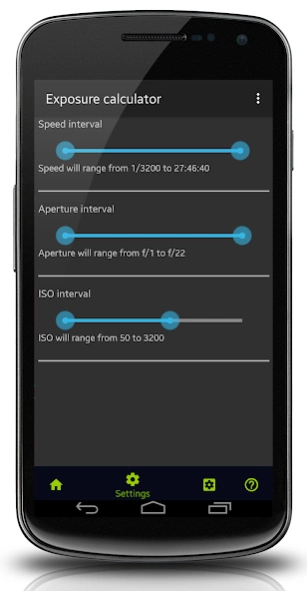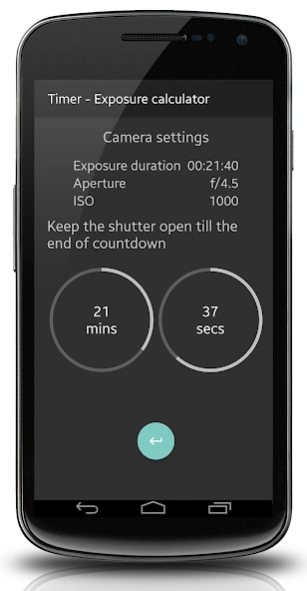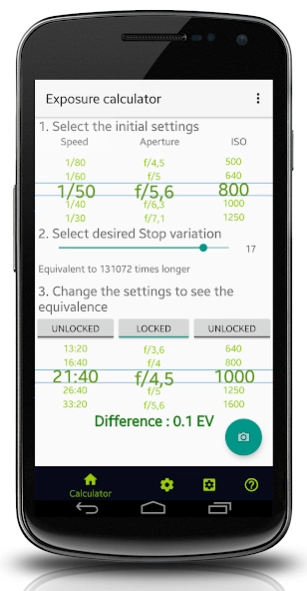Exposure calculator 2.7.4.1905
Paid Version
Publisher Description
Exposure calculator - Conversion of exposure for long exposures with ND filters, etc...
To calculate the correct exposure equivalence based on an initial shutter speed, aperture and ISO settings.
You can use the calculator with ND filter. Determine how to make 1000 times longer photos, for example.
Two of the three parameters can be blocked, the last parameter is determined automatically.
The minimum and maximum speed can be set, it goes the same for aperture and ISO to be specific to your device.
Version without ads identical to the free version for those wanting to support development.
Latest changes:
Performance improvement
Advanced settings that allow you to configure all speeds, apertures and sensitivities manually.
Allowed extended poses (up to 12h) by enabling it in the settings tab.
Added new translations
About Exposure calculator
Exposure calculator is a paid app for Android published in the Screen Capture list of apps, part of Graphic Apps.
The company that develops Exposure calculator is WADCoding. The latest version released by its developer is 2.7.4.1905.
To install Exposure calculator on your Android device, just click the green Continue To App button above to start the installation process. The app is listed on our website since 2020-02-25 and was downloaded 2 times. We have already checked if the download link is safe, however for your own protection we recommend that you scan the downloaded app with your antivirus. Your antivirus may detect the Exposure calculator as malware as malware if the download link to com.ccl.longexposurecalculator.noad is broken.
How to install Exposure calculator on your Android device:
- Click on the Continue To App button on our website. This will redirect you to Google Play.
- Once the Exposure calculator is shown in the Google Play listing of your Android device, you can start its download and installation. Tap on the Install button located below the search bar and to the right of the app icon.
- A pop-up window with the permissions required by Exposure calculator will be shown. Click on Accept to continue the process.
- Exposure calculator will be downloaded onto your device, displaying a progress. Once the download completes, the installation will start and you'll get a notification after the installation is finished.